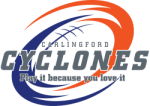Help With Registration into a Team

The New system is not the easiest to use so hopefully this will help
If you have registered your Team Click on the link below.
https://profile.mysideline.com.au/register/clubsearch
Once the page opens type the team name in to find your Team.
This search is very specific eg if you created a Team with CCTA- or CCTA – (notice the space) it makes a difference to the results the system finds
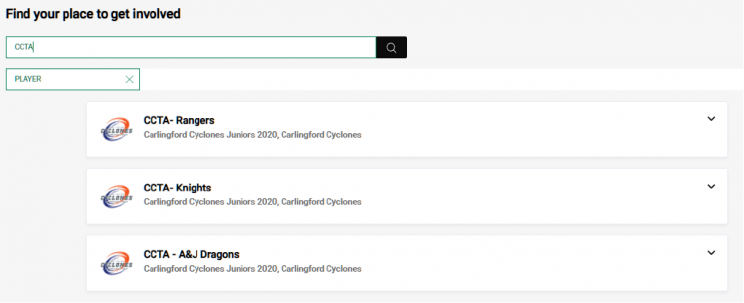
Once you find your Team Click on the Team
Click on the Register Button
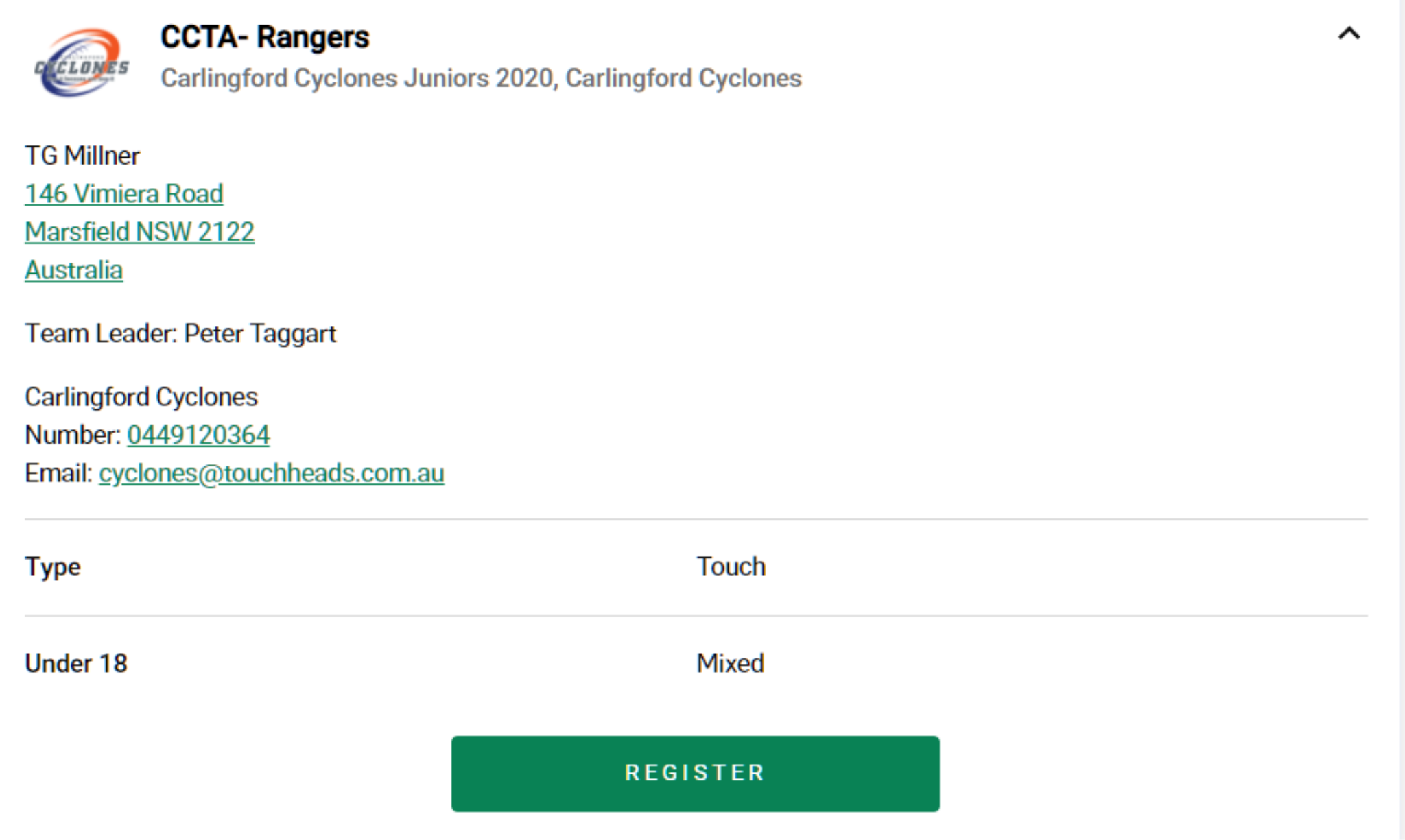
If you are Not Currently Logged on it will show you this – Click on continue Registration
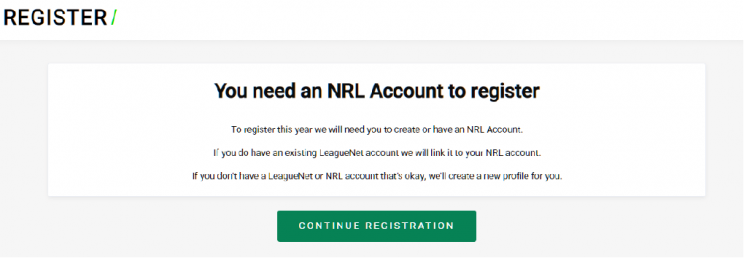
If you already have an account then Click on it –If your account did not appear Click on other account and put your details in – if you do not have an NRL account you will need to sign up for one
If you are already log in or you clicked on your existing Account, the following screen should appear
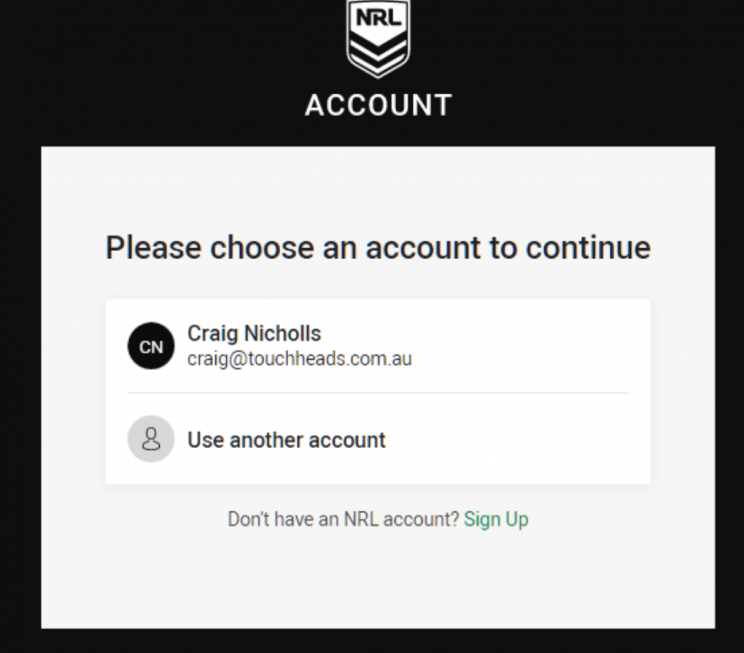
The Profiles you see are all the previous people you have registered with your email account. The team you are registering into should appear at the top of the screen
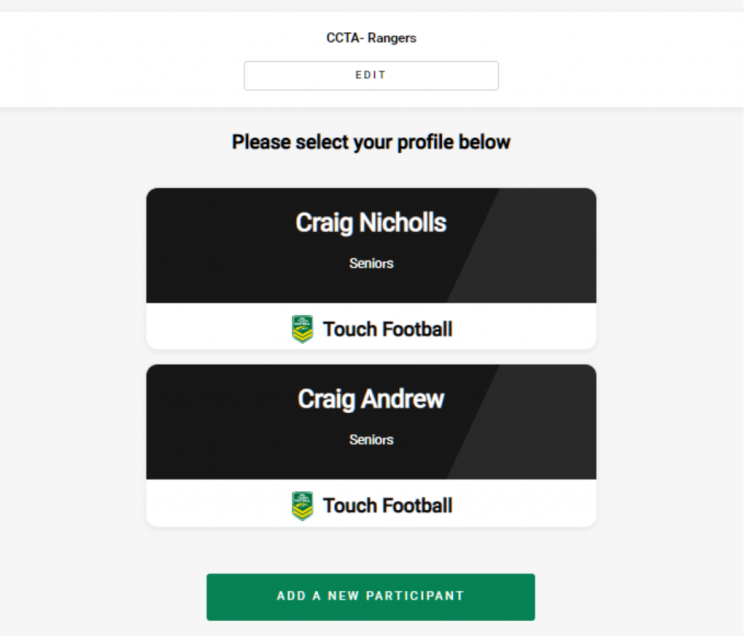
Because the system is new the previous registrations have not been linked to your email so to add players Click on Add a New Participant.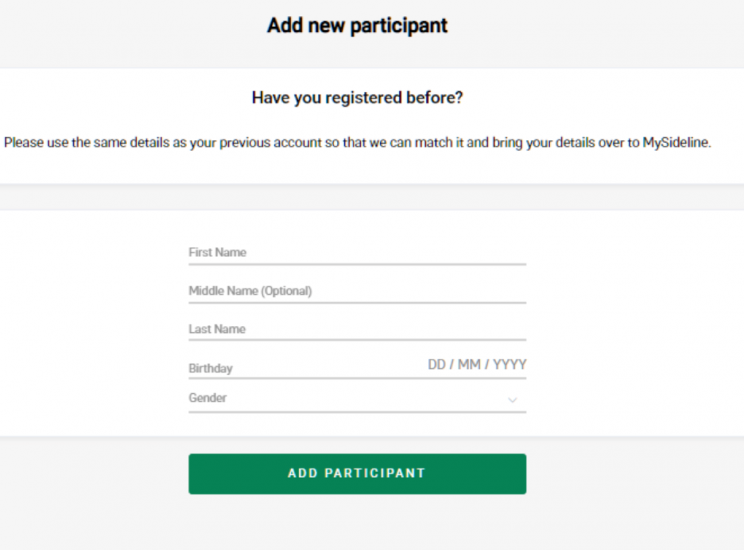
Type the players details in and if they exist the system will import their details into the registration and link it to your account.
This should register the player to your selected team and ask for Payment
Hopefully you should be able to complete registration from there.